Step 1: Remove the existing Base Plate
Step 2: Mark the Cutting Line
Step 3: Cut the Silo Stand Bar
Step 4: Clean the Ground
Step 5: Drill Holes in the Silo Stand Bar
Step 6: Install WitGood Base Plate and Load Cell
Final Step: Tighten up the Load Cell

Wire connect WitGood Intelligent Controller with all load cells of the silo
Turn on the Intelligent controller
Set the display to zero

Download WitGood App and login, gain access to WitGood smart platform right away
Now enjoy the visualization and digitalization WitGood system brings to you.
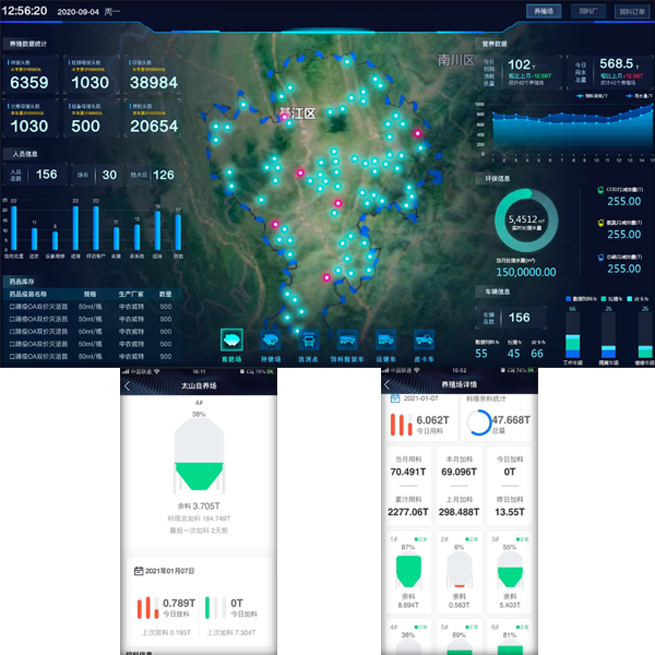




1-437-268-7072